Articoli correlati a iLife ′05: The Missing Manual
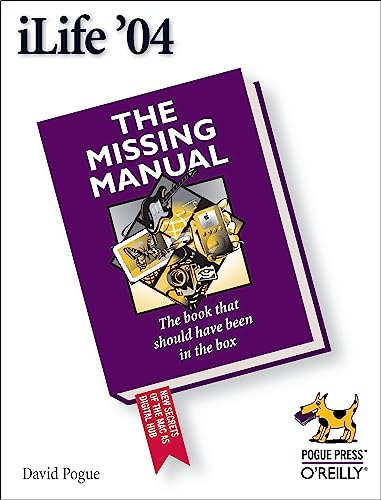
The incomparable iLife '05 is the must-have multimedia suite for everyone who owns a Mac--and the envy of everyone who doesn't. iLife '05: The Missing Manual is the definitive iLife '05 book--and what should have come with the suite.There's no better guide to your iLife experience than the #1 bestselling Macintosh author and expert--and Missing Manual series creator--David Pogue. Totally objective and utterly in-the-know, Pogue highlights the newest features, changes, and improvements of iLife '05, covers the capabilities and limitations of each program within the suite, and delivers countless goodies that you won't find anywhere else: undocumented tips, tricks, and secrets for getting the best performance out of every iLife application.Pogue examines all five programs in iLife '05, including:
- iTunes 4.7. The digital jukebox software for Mac (and Windows) rips songs from music CDs onto your hard drive, organizes and plays your music collection, lets you buy songs from the iTunes Music Store, and syncs all your music with your iPod.
- iPhoto 5. With iPhoto 5, you can pull photos from digital cameras and then organize and present them as a slideshow, desktop picture, screen saver, email attachment, web page, DVD, printout, or hardbound photo book.
- iMovie HD. Now you can easily import and edit video from the newest High Definition camcorders and even little flash media video cams in all the latest formats. You can turn those seemingly endless home movies into short, fun, tightly edited, top-quality highlight reels that friends and family actually beg to watch.
- iDVD 5. Transform your iMovie productions and digital slideshows into Hollywood-style DVDs that play on everyday DVD players.
- GarageBand 2. This critically acclaimed program turns a Mac into a digital music-recording studio.
Le informazioni nella sezione "Riassunto" possono far riferimento a edizioni diverse di questo titolo.
David Pogue, computer columnist for the New York Times and creator of the Missing Manual series, is the #1 bestselling Macintosh author. Period.
- The Missing Credits
- Introduction
- Part One: iTunes
- Chapter 1: Getting Music Into iTunes
- Chapter 2: Getting Music Out of iTunes
- Chapter 3: Managing Your Music
- Chapter 4: The iTunes Music Store
- Chapter 5: The iPod Connection
- Part Two: iPhoto
- Chapter 6: Camera Meets Mac
- Chapter 7: The Digital Shoebox
- Chapter 8: Editing Your Shots
- Chapter 9: The iPhoto Slideshow
- Chapter 10: Prints and Books
- Chapter 11: Photos Online― and on Your Network
- Chapter 12: iPhoto File Management
- Part Three: iMovie
- Chapter 13: Camcorder Meets Mac
- Chapter 14: Building the Movie
- Chapter 15: Transitions and Effects
- Chapter 16: Titles, Captions, and Credits
- Chapter 17: Narration, Music, and Sound
- Chapter 18: Still Pictures and QuickTime Movies
- Chapter 19: Finding Your Audience
- Part Four: iDVD
- Chapter 20: From iMovie to iDVD
- Chapter 21: iDVD Projects by Hand
- Chapter 22: Advanced iDVD
- Part Five: GarageBand
- Chapter 23: Setting Up the Garage
- Chapter 24: Loops
- Chapter 25: Regions
- Chapter 26: Software Instruments (MIDI)
- Chapter 27: Recording and Editing Live Audio
- Chapter 28: Effects, Guitar Amps, and Instrument Modules
- Chapter 29: Mixing and Publishing
- Part Six: Troubleshooting
- Chapter 30: Troubleshooting iTunes
- Chapter 31: Troubleshooting iPhoto
- Chapter 32: Troubleshooting iMovie and iDVD
- Chapter 33: Troubleshooting GarageBand
- Colophon
Le informazioni nella sezione "Su questo libro" possono far riferimento a edizioni diverse di questo titolo.
- EditoreO′Reilly
- Data di pubblicazione2005
- ISBN 10 0596100361
- ISBN 13 9780596100360
- RilegaturaCopertina flessibile
- Numero di pagine704
Compra nuovo
Scopri di più su questo articolo
Spese di spedizione:
GRATIS
In U.S.A.
I migliori risultati di ricerca su AbeBooks
iLife '05: The Missing Manual [Soft Cover ]
Descrizione libro Soft Cover. Condizione: new. Codice articolo 9780596100360
Ilife '05: The Missing Manual
Descrizione libro Paperback. Condizione: Brand New. 2nd ed. edition. 724 pages. 9.25x7.25x1.25 inches. In Stock. Codice articolo 0596100361
iLife *05: The Missing Manual
Descrizione libro Paperback. Condizione: New. New. book. Codice articolo D7S9-1-M-0596100361-6

