Articoli correlati a iPod: The Missing Manual
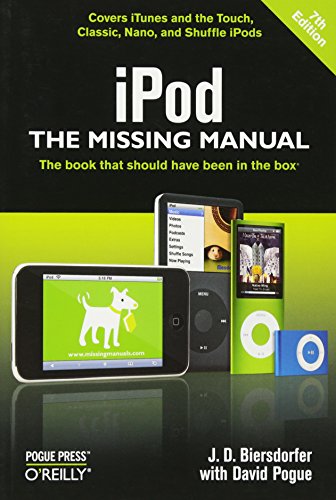
With the tiny Shuffle, the Nano, the Classic, and the Touch, Apple's gotten the world hooked on portable music, pictures, videos -- and the iPod. One thing they haven't delivered, though, is an easy guide for getting the most from this sleek entertainment center. Enter iPod: The Missing Manual, 7th Edition -- a book as breathtaking, satisfying, and reliable as its subject.
Now in a sleek, travel-friendly size, this new edition provides a no-nonsense view of iTunes 8 and everything in the latest iPod line, with crystal-clear explanations, easy-to-follow color graphics, and guidance on all the amazing things you can do, including:
- Out of the box and into your ears. Find out how to install iTunes and load music on your iPod. And get advice on buying copy-protection free songs from stores like Amazon and Rhapsody.
- Bopping around the iPod. Learn everything from turning it on and off to shaking your iPod Nano to shuffle your tracks.
- In tune with iTunes. Choose which parts of your iTunes library loads onto your iPod, move your sacred iTunes Folder to a bigger hard drive, and add album covers to your collection.
- Picking playlists like a Genius. Let iTunes' new Genius feature whip up smart playlists from your library, and suggest songs from the iTunes Store that fit with what you already own.
- The power of the 'Pod. Download movies and TV shows and learn how to play them on your iPod and finish viewing them on your TV. Play photo slideshows, find cool podcasts, and more.
- Welcome to the App Store. Soup up your iPod Touch, from upgrading to the 2.0 firmware to installing the iTunes Store's nifty new collection of programs -- including games that turn the Touch into a pocket 3-D arcade.
Even if you don't buy one of the new iPod models, this Missing Manual has plenty of information on the latest version of iTunes, the App Store and a whole lot more about Apple's incredible device.
Le informazioni nella sezione "Riassunto" possono far riferimento a edizioni diverse di questo titolo.
J.D. Biersdorfer is the best-selling author of iPad: The Missing Manual, Best iPhone Apps (Second Edition), Netbooks: The Missing Maunal, and The iPod Shuffle Fan Book. She is the co-author of iPod: The Missing Manual, Google: The Missing Manual (Second Edition), iPhoto '09: The Missing Manual, and The Internet: The Missing Manual. She has authored the weekly technology column "Q&A" for the New York Times since 1998 and often writes about art, books, and design for other sections of The Times. J.D. also co-hosts the independent Pop Tech Jam audio podcast, which explores current events in the world of technology and geek culture.
David Pogue, Yale '85, is the weekly personal-technology columnist for the New York Times and an Emmy award-winning tech correspondent for CBS News. With 3 million books in print, he is also one of the world's bestselling how-to authors. He wrote or co-wrote seven books in the "for Dummies" series (including Macs, Magic, Opera, and Classical Music); in 1999, he launched his own series of complete, funny computer books called Missing Manuals, which now includes 30 titles.
Le informazioni nella sezione "Su questo libro" possono far riferimento a edizioni diverse di questo titolo.
- EditoreO'Reilly Media
- Data di pubblicazione2008
- ISBN 10 0596522126
- ISBN 13 9780596522124
- RilegaturaCopertina flessibile
- Numero di pagine284
- Valutazione libreria
Compra usato
Condizioni: molto buonoFormer library book; may include... Scopri di più su questo articolo
Spese di spedizione:
GRATIS
In U.S.A.
I migliori risultati di ricerca su AbeBooks
iPod
Descrizione libro Condizione: Very Good. Former library book; may include library markings. Used book that is in excellent condition. May show signs of wear or have minor defects. Codice articolo 38773645-6
iPod: The Missing Manual
Descrizione libro Condizione: Very Good. Item in good condition. Textbooks may not include supplemental items i.e. CDs, access codes etc. Codice articolo 00038546071
iPod: The Missing Manual
Descrizione libro Condizione: Good. Item in good condition. Textbooks may not include supplemental items i.e. CDs, access codes etc. Codice articolo 00039451131
iPod: The Missing Manual
Descrizione libro Condizione: Good. Good condition. 7th edition. A copy that has been read but remains intact. May contain markings such as bookplates, stamps, limited notes and highlighting, or a few light stains. Codice articolo U07B-06537
iPod: The Missing Manual
Descrizione libro Condizione: Very Good. Very Good condition. 7th edition. A copy that may have a few cosmetic defects. May also contain a few markings such as an owner's name, short gifter's inscription or light stamp. Codice articolo Z08B-01569
iPod: The Missing Manual
Descrizione libro Condizione: As New. Like New condition. 7th edition. A near perfect copy that may have very minor cosmetic defects. Codice articolo Y03A-02374
iPod: The Missing Manual 7e
Descrizione libro Paperback. Condizione: Very Good. The book has been read, but is in excellent condition. Pages are intact and not marred by notes or highlighting. The spine remains undamaged. Codice articolo GOR003112436
iPod: The Missing Manual
Descrizione libro Paperback. Condizione: Good. No Jacket. Pages can have notes/highlighting. Spine may show signs of wear. ~ ThriftBooks: Read More, Spend Less 0.7. Codice articolo G0596522126I3N00
iPod: The Missing Manual
Descrizione libro Paperback. Condizione: Good. Connecting readers with great books since 1972! Used books may not include companion materials, and may have some shelf wear or limited writing. We ship orders daily and Customer Service is our top priority!. Codice articolo S_186708385
iPod: The Missing Manual
Descrizione libro Paperback. Condizione: Good. Connecting readers with great books since 1972! Used books may not include companion materials, and may have some shelf wear or limited writing. We ship orders daily and Customer Service is our top priority!. Codice articolo S_163556583

