Articoli correlati a Mac OS X Leopard: The Missing Manual
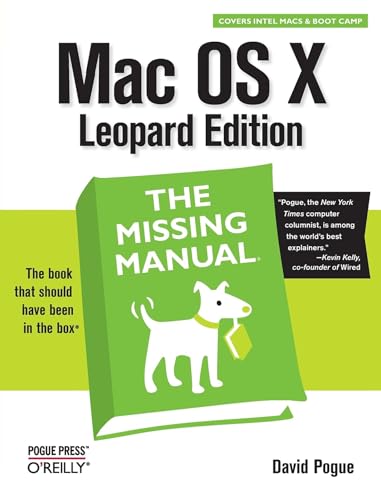
With Leopard, Apple has unleashed the greatest version of Mac OS X yet, and David Pogue is back with another meticulous Missing Manual to cover the operating system with a wealth of detail. The new Mac OS X 10.5, better known as Leopard, is faster than its predecessors, but nothing's too fast for Pogue and this Missing Manual. It's just one of reasons this is the most popular computer book of all time.
Mac OS X: The Missing Manual, Leopard Edition is the authoritative book for Mac users of all technical levels and experience. If you're new to the Mac, this book gives you a crystal-clear, jargon-free introduction to the Dock, the Mac OS X folder structure, and the Mail application. There are also mini-manuals on iLife applications such as iMovie, iDVD, and iPhoto, and a tutorial for Safari, Mac's web browser.
This Missing Manual is amusing and fun to read, but Pogue doesn't take his subject lightly. Which new Leopard features work well and which do not? What should you look for? What should you avoid? Mac OS X: The Missing Manual, Leopard Edition offers an objective and straightforward instruction for using:
- Leopard's totally revamped Finder
- Spaces to group your windows and organize your Mac tasks
- Quick Look to view files before you open them
- The Time Machine, Leopard's new backup feature
- Spotlight to search for and find anything in your Mac
- Front Row, a new way to enjoy music, photos, and videos
- Enhanced Parental Controls that come with Leopard
- Quick tips for setting up and configuring your Mac to make it your own
Le informazioni nella sezione "Riassunto" possono far riferimento a edizioni diverse di questo titolo.
David Pogue is one of America's best-selling how-to authors, with nearly 3 million books in print. David is the creator of the Missing Manual series and the weekly computer columnist for The New York Times.
Le informazioni nella sezione "Su questo libro" possono far riferimento a edizioni diverse di questo titolo.
- EditoreO'Reilly Media
- Data di pubblicazione2007
- ISBN 10 059652952X
- ISBN 13 9780596529529
- RilegaturaCopertina flessibile
- Numero edizione1
- Numero di pagine912
- Valutazione libreria
Compra nuovo
Scopri di più su questo articolo
Spese di spedizione:
EUR 3,68
In U.S.A.
I migliori risultati di ricerca su AbeBooks
Mac OS X Leopard: The Missing Manual
Descrizione libro Condizione: New. No Jacket. The book that should have been in the box. New/Wraps. A new copy. Item # B4726. **SAVE MORE** Additional books in the same order ship for FREE via Standard Shipping. Codice articolo B4726
Mac OS X Leopard: The Missing Manual
Descrizione libro Condizione: New. Buy with confidence! Book is in new, never-used condition 3.1. Codice articolo bk059652952Xxvz189zvxnew
Mac OS X Leopard: The Missing Manual
Descrizione libro Condizione: New. New! This book is in the same immaculate condition as when it was published 3.1. Codice articolo 353-059652952X-new
Mac OS X Leopard: The Missing Manual by Pogue, David [Paperback ]
Descrizione libro Soft Cover. Condizione: new. Codice articolo 9780596529529
Mac OS X Leopard: The Missing Manual
Descrizione libro Condizione: New. Brand New! Not Overstocks or Low Quality Book Club Editions! Direct From the Publisher! We're not a giant, faceless warehouse organization! We're a small town bookstore that loves books and loves it's customers! Buy from Lakeside Books!. Codice articolo OTF-S-9780596529529
Mac OS X Leopard (Paperback or Softback)
Descrizione libro Paperback or Softback. Condizione: New. Mac OS X Leopard 3.15. Book. Codice articolo BBS-9780596529529
Mac OS X Leopard Edition : The Missing Manual
Descrizione libro Condizione: New. Codice articolo 5020502-n
Mac OS X Leopard: The Missing Manual
Descrizione libro Condizione: New. Codice articolo ABLING22Oct2018170020652
Mac OS X Leopard: The Missing Manual
Descrizione libro Condizione: New. . Codice articolo 52GZZZ00UVJF_ns
Mac OS X Leopard Edition: The Missing Manual (Fourth Printing)
Descrizione libro Soft cover. Condizione: New. Fourth Printing. xvi+893pp., Colour illustrated covers with b/w portrait of author on rear cover, text ills. & diags., tables, appends., index. Good news: there are 300 new features in Mac OS X 10.5 " Leopard," and some of them are spectacular. David Pogue is back, with the humour and expertise that have made this #1 bestselling Mac book for six years straight. In this expanded, completely renovated edition, he shows you how to make your Mac sing, dance, and stand on its head. Size: Thick Octavo. Book. Codice articolo 000817

