Articoli correlati a iPhone: The Missing Manual
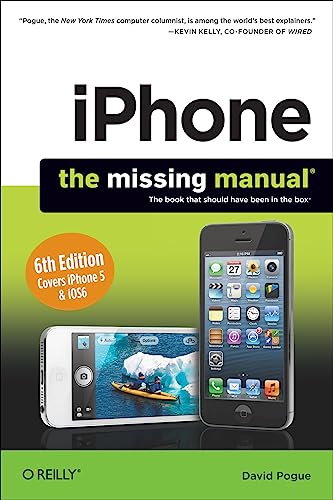
With the iOS 6 software and the new iPhone 5, Apple has two world-class hits on its hands. This sleek, highly refined pocket computer comes with everything—cellphone, iPod, Internet, camcorder—except a printed manual. Fortunately, David Pogue is back with this expanded edition of his witty, full-color guide: the world’s most popular iPhone book.
The important stuff you need to know:
- The iPhone 5. This book unearths all the secrets of the newest iPhone. Taller screen, faster chip, 4G LTE Internet, thinner than ever.
- The iOS 6 software. Older iPhones gain Do Not Disturb, the new Maps app, shared Photo Streams, camera panoramas, smarter Siri, and about 197 more new features. It’s all here.
- The apps. That catalog of 750,000 add-on programs makes the iPhone’s phone features almost secondary. Now you’ll know how to find, manage, and exploit those apps.
The iPhone may be the world’s coolest computer, but it’s still a computer, with all of a computer’s complexities. iPhone: The Missing Manual is a funny, gorgeously illustrated guide to the tips, shortcuts, and workarounds that will turn you, too, into an iPhone addict.
Le informazioni nella sezione "Riassunto" possono far riferimento a edizioni diverse di questo titolo.
David Pogue, Yale '85, is the weekly personal-technology columnist for the New York Times and an Emmy award-winning tech correspondent for CBS News. His funny tech videos appear weekly on CNBC. And with 3 million books in print, he is also one of the world's bestselling how- to authors. In 1999, he launched his own series of amusing, practical, and user-friendly computer books called Missing Manuals, which now includes 100 titles.
Le informazioni nella sezione "Su questo libro" possono far riferimento a edizioni diverse di questo titolo.
- EditoreO'Reilly Media
- Data di pubblicazione2012
- ISBN 10 1449316484
- ISBN 13 9781449316488
- RilegaturaCopertina flessibile
- Numero edizione6
- Numero di pagine552
- Valutazione libreria
Compra nuovo
Scopri di più su questo articolo
Spese di spedizione:
GRATIS
In U.S.A.
I migliori risultati di ricerca su AbeBooks
iPhone: The Missing Manual
Descrizione libro Softcover. Condizione: New. 6. With the iOS 6 software and the new iPhone 5, Apple has two world-class hits on its hands. This sleek, highly refined pocket computer comes with everything-cellphone, iPod, Internet, camcorder-except a printed manual. Fortunately, David Pogue is back with this expanded edition of his witty, full-color guide: the worlds most popular iPhone book.The important stuff you need to know: The iPhone 5. This book unearths all the secrets of the newest iPhone. Taller screen, faster chip, 4G LTE Internet, thinner than ever. The iOS 6 software. Older iPhones gain Do Not Disturb, the new Maps app, shared Photo Streams, camera panoramas, smarter Siri, and about 197 more new features. Its all here. The apps. That catalog of 750,000 add-on programs makes the iPhones phone features almost secondary. Now youll know how to find, manage, and exploit those apps.The iPhone may be the worlds coolest computer, but its still a computer, with all of a computers complexities. iPhone: The Missing Manual is a funny, gorgeously illustrated guide to the tips, shortcuts, and workarounds that will turn you, too, into an iPhone addict. Codice articolo DADAX1449316484
iPhone: The Missing Manual Pogue, David
Descrizione libro Condizione: New. New. In shrink wrap. Looks like an interesting title! 1.95. Codice articolo Q-1449316484

